Step-by-Step Guide to Cracking the SAP Database Administrator SAP HANA Exam

Introduction:
The SAP Database Administrator SAP HANA Exam (C_DBADM_2404) is your gateway to mastering the critical skills required for managing SAP HANA databases. From backup and recovery to monitoring and troubleshooting, this certification validates your ability to keep SAP systems running efficiently. But where do you start? This guide breaks down the exam syllabus, preparation strategies, and tips for time management to help you ace the exam. Let’s get started on your path to certification success!
Introduction to the C_DBADM_2404 Exam and Its Importance
The C_DBADM_2404 SAP HANA Database Administrator Certification is a highly regarded credential for professionals working with SAP HANA databases. This certification validates your expertise in administering, monitoring, securing, and optimizing SAP HANA systems. It is specifically designed for SAP HANA database administrators who are responsible for ensuring the database’s performance, availability, and security.
Overview of the Certification’s Purpose and Value
The primary purpose of the C_DBADM_2404 exam is to assess your ability to manage and maintain SAP HANA databases effectively. Achieving this certification demonstrates your proficiency in critical areas such as backup and recovery, user management, system performance monitoring, and data security. Earning this certification not only validates your skills but also boosts your professional credibility within the SAP ecosystem, making you a trusted expert in managing SAP HANA environments.
Key Skills Tested: Administration, Monitoring, Backup, and Security
Database Administration:
- The exam tests your ability to configure, manage, and optimize SAP HANA systems, including tasks like creating and managing users, managing schemas, and handling system configurations.
Monitoring:
- You'll be tested on how to monitor the health of SAP HANA databases using tools like SAP HANA Cockpit and SQL commands. Understanding how to track performance metrics such as memory, CPU usage, and disk space is crucial for maintaining system efficiency.
Backup and Recovery:
- One of the core areas of the exam focuses on your ability to implement reliable backup and recovery strategies to ensure data integrity and minimize downtime in the event of system failures.
Security:
- The exam tests your knowledge of securing SAP HANA databases through role-based access control, data encryption, audit policies, and other security mechanisms to prevent unauthorized access and ensure compliance with data protection regulations.
Why This Certification is Essential for Database Administrators in SAP Environments
Industry Recognition:
SAP HANA is used by some of the world’s largest organizations, and certification in SAP HANA database administration is highly respected. It sets you apart from other database administrators and demonstrates that you have specialized knowledge in managing the SAP HANA system.
Career Advancement:
Earning this certification enhances your career prospects by opening doors to higher-level roles such as SAP HANA administrator, SAP Basis consultant, and performance tuning expert. It also gives you the ability to handle more complex database management tasks, making you a more valuable asset to employers.
Increased Earning Potential:
Professionals with SAP HANA expertise can command higher salaries due to the specialized skills required to maintain complex SAP environments. Certification is often a requirement for these higher-paying positions.
Proficiency in a Critical SAP Tool:
SAP HANA is at the core of many enterprise applications, including SAP S/4HANA. Having a deep understanding of how to administer, monitor, and secure SAP HANA databases ensures that you can effectively support business-critical processes and optimize system performance.
By obtaining the C_DBADM_2404 certification, you’ll not only demonstrate your expertise in managing SAP HANA databases, but you’ll also position yourself for success in a growing field where demand for skilled administrators continues to rise.
Detailed Breakdown of the SAP HANA Certification Syllabus
The C_DBADM_2404 SAP HANA Database Administrator Certification covers a variety of topics essential for managing and maintaining SAP HANA systems. Below is a detailed breakdown of the key topics, their weightage, and how to prioritize your study efforts for maximum success in the exam.
Topics Covered and Their Weightage
Backup and Recovery (20%-30%)
- This section tests your ability to implement reliable backup strategies and recover data in the event of a failure. You’ll need to understand different types of backups (full, incremental, and delta), and how to restore data to a specific point in time.
- Key Concepts: Backup configurations, point-in-time recovery, system replication, backup verification.
Monitoring and Troubleshooting (20%-30%)
- Here, you’ll be assessed on your ability to monitor system performance and troubleshoot issues related to disk space, memory usage, and slow queries. You’ll need to be comfortable using tools like SAP HANA Cockpit and SQL commands to track system health.
- Key Concepts: Performance monitoring, troubleshooting slow queries, identifying system bottlenecks, resolving disk I/O issues.
Database Security and User Management (20%-30%)
- Security is critical in database administration, and this section focuses on managing user roles, privileges, and configuring authentication mechanisms to ensure data integrity and prevent unauthorized access.
- Key Concepts: Role-based access control (RBAC), managing users, privileges, security policies, audit logs, encryption methods.
Daily Administration Tasks (10%-20%)
- This area tests your understanding of day-to-day database management tasks, including creating and managing schemas, tables, indexes, and optimizing database performance.
- Key Concepts: Table creation, index management, schema management, routine maintenance tasks, database performance optimization.
Prioritizing High-Weightage Topics for Focused Preparation
Backup and Recovery (20%-30%):
- Given the high weightage, focus on mastering backup and recovery procedures. Understand how to implement a backup strategy and point-in-time recovery techniques. Practice using SAP HANA Cockpit for backup management and testing recovery procedures.
Monitoring and Troubleshooting (20%-30%):
- This is another high-priority section. Be sure to familiarize yourself with performance monitoring tools like HANA Cockpit and learn how to interpret performance metrics such as CPU usage, memory utilization, and disk space. Practice troubleshooting common issues like slow-running queries and system performance bottlenecks.
Database Security and User Management (20%-30%):
- Security is crucial, and this section also carries significant weight. Focus on understanding role-based access control, user management tasks, and security policies. Make sure you’re comfortable with SAP HANA’s authentication mechanisms, like password policies and single sign-on.
Daily Administration Tasks (10%-20%):
- Although this section has a lower weight, it’s still important to understand database schema management, table creation, and index management. Practice common tasks to ensure you're familiar with the day-to-day responsibilities of an SAP HANA Database Administrator.
Study Tips for Effective Preparation
- Prioritize High-Weight Topics: Spend extra time on Backup and Recovery and Monitoring and Troubleshooting, as they make up a significant portion of the exam.
- Hands-On Practice: Set up a test environment and perform regular backup and restore tasks, system monitoring, and troubleshooting to reinforce your learning.
- Use Dumps and Practice Tests: Simulate the exam environment by taking mock exams focused on scenario-based and technical questions to help you get used to the format and question style.
By focusing on these high-weightage topics and practicing with real-world scenarios, you’ll be well-prepared for the SAP HANA Database Administrator certification exam.
Preparing for Backup and Recovery with Real-World Scenarios
Backup and recovery is a key area in the C_DBADM_2404 SAP HANA Database Administrator Certification. Mastering this topic ensures that you can protect critical data and recover it efficiently in case of failure. Here’s how to prepare for this section using real-world scenarios and practical knowledge.
Understanding Backup Types: Full, Incremental, and Differential
Full Backups:
- A full backup captures the entire database at a specific point in time. It’s the foundation of your backup strategy and can be restored completely without needing additional backups.
- Real-World Use: Full backups are often scheduled periodically, like weekly or monthly, as they take more time and space. After each full backup, incremental or differential backups can be used to optimize storage.
Incremental Backups:
- Incremental backups only save the changes made since the last backup (whether it was full or incremental). This makes them faster and more storage-efficient.
- Real-World Use: You’d use incremental backups daily or even hourly to minimize data loss. However, restoration requires the last full backup and all incremental backups since then.
Differential Backups:
- Differential backups capture all changes made since the last full backup. While they take more space than incremental backups, they’re faster to restore because you only need the last full backup and the latest differential backup.
- Real-World Use: They’re useful in systems with moderate data change rates, providing a balance between speed and storage.
Real-World Examples of Recovery Processes, Including Point-in-Time Recovery
Scenario: Database Corruption or Hardware Failure
- Example: Your SAP HANA system encounters an issue, causing corruption in the data files. You’ll need to perform a point-in-time recovery.
- Solution:
- Restore the most recent full backup.
- Apply the incremental backups taken since the last full backup.
- Use log backups to restore the database to a specific point in time before the corruption occurred.
This ensures minimal data loss and a quick recovery.
Scenario: Recovering from an Unexpected System Shutdown
- Example: A sudden system shutdown causes unexpected downtime. You need to restore the database as quickly as possible.
- Solution:
- Start by restoring the full backup.
- Apply the latest differential backup to recover changes made after the last full backup.
- Perform transaction log replay to capture any transactions that occurred after the differential backup.
Scenario: Restoring from Backups with Multiple Incrementals
- Example: A server failure has occurred, and you need to restore the system from a full backup taken a week ago, along with daily incremental backups.
- Solution:
- Restore the full backup from a week ago.
- Sequentially apply each incremental backup from the past week in order.
- Ensure all logs are applied in sequence to restore the system to the most recent state before the failure.
Tips for Answering Scenario-Based Questions on Backup Strategies
Understand the Problem Context:
- Read the question carefully to identify whether the scenario requires a full backup, incremental, or differential backup strategy. Pay attention to details like data change frequency and the available backup types.
Know the Restore Sequence:
- Scenario questions often focus on the restore process. Always remember the basic restore sequence:
- Full Backup ? 2. Incremental or Differential Backups ? 3. Log Backups.
- Be prepared to apply the correct backups in the right order to minimize data loss.
Be Ready to Troubleshoot:
- Many questions involve troubleshooting backup failures. Know how to identify issues with backup processes (e.g., failed backups due to insufficient disk space) and how to resolve them effectively. Practice reading backup logs and troubleshooting errors.
Practice Time Management:
- Scenario-based questions require more thought and attention. While practicing, time yourself to ensure you can answer these questions efficiently during the actual exam.
By understanding different backup types, familiarizing yourself with recovery processes, and practicing scenario-based questions, you’ll be well-equipped to tackle the backup and recovery section of the C_DBADM_2404 exam. This will not only help you pass the exam but also make you adept at managing real-world SAP HANA systems.
How to Use Dumps for Daily Administration and Security Topics
Certification dumps can be a powerful tool in preparing for the C_DBADM_2404 SAP HANA Database Administrator Certification, especially when focusing on critical topics like daily administration and database security. Here’s how you can make the most of dumps to supplement your learning while ensuring you're studying effectively.
Benefits of Certification Dumps in Understanding Exam Patterns
Familiarization with Question Types:
Dumps help you understand the format and style of the questions you’ll face in the exam. This is particularly useful for daily administration topics (like managing schemas, tables, and indexes) and database security concepts (like user management, roles, and privileges). By practicing with dumps, you’ll become more comfortable with the types of questions asked, such as multiple-choice or scenario-based.
Highlighting Key Areas:
Dumps highlight common areas of focus in the exam, such as backup management, user roles, and security policies. They help you spot high-weightage topics and guide you on where to focus your study efforts. By going through dumps, you’ll get a feel for which concepts are frequently tested, ensuring you don’t miss critical information.
Tips for Identifying Reliable and Updated Dumps
Look for Trusted Sources:
- Always choose reputable platforms for dumps, such as ExamStudyZone.com, known for providing up-to-date and reliable content. These platforms update their dumps regularly to reflect any changes in the certification syllabus and ensure they align with the latest version of the exam.
Check for Feedback and Reviews:
- Before purchasing or using dumps, check reviews from other users to ensure the quality and accuracy of the content. Reliable dumps should have clear, detailed answers and explanations for why certain options are correct or incorrect, helping you understand the reasoning behind them.
Verify Content Alignment with the Latest Syllabus:
- Ensure the dumps match the official SAP syllabus for the C_DBADM_2404 exam. Look for dumps that focus on daily administration tasks (like managing indexes, schemas, and table optimization) and security management (like role-based access control, user management, and audit logging).
Using Dumps Ethically to Supplement Learning and Focus on Weak Areas
Use Dumps as a Supplement:
- Dumps should never replace your primary study resources. Use them to supplement your learning by reinforcing what you’ve already studied through official SAP materials, such as the SAP Learning Hub and practice guides. Dumps are most effective when they reinforce your knowledge, not when they replace comprehensive learning.
Focus on Weak Areas:
- Dumps can be especially useful for pinpointing areas where you need more focus. For instance, if you consistently struggle with user management or role configuration, use the dumps to target these areas and study them more thoroughly. Dumps often provide explanations that help clarify concepts, which is great for filling in knowledge gaps.
Simulate Real-World Scenarios:
- Dumps often feature scenario-based questions that simulate real-world tasks, like troubleshooting database security issues or managing performance. Use these questions to practice applying your theoretical knowledge to practical situations. This helps you not only in the exam but also in daily administration tasks as a SAP HANA database administrator.
By using certification dumps wisely, focusing on both daily administration and security topics, and integrating them with official learning resources, you can streamline your preparation for the C_DBADM_2404 exam. Dumps should enhance your understanding, provide insight into the exam pattern, and help you focus on areas that require further study.
Leveraging SAP HANA Cockpit for Monitoring and Troubleshooting
The SAP HANA Cockpit is one of the most essential tools for monitoring SAP HANA databases. It provides a centralized interface for tracking the performance of your system, identifying issues, and taking corrective action. Here’s how you can leverage the SAP HANA Cockpit for efficient performance monitoring and troubleshooting.
Key Features of the SAP HANA Cockpit for Monitoring Performance
Real-Time System Overview:
- The SAP HANA Cockpit provides a real-time overview of system health, including CPU, memory, and disk usage. You can quickly see if any components of your SAP HANA instance are under stress, helping you stay ahead of potential issues. This is crucial for maintaining optimal performance and preventing downtime.
Performance Monitoring:
- Use the Performance Overview tab to monitor active sessions, query performance, and system resource usage. You can view which queries are consuming the most resources, helping you identify performance bottlenecks.
- The workload management feature allows you to monitor and manage how resources are allocated to various processes, helping you fine-tune performance.
Alert Management:
- Alerts notify you of potential issues before they become critical. You can set up alerts for high CPU usage, memory leaks, disk space issues, and long-running queries. Being proactive with alerts allows you to address problems before they affect system performance.
Query Performance Tracking:
- Track long-running queries and identify which ones are slowing down the system. The SQL Trace functionality allows you to monitor SQL execution time and understand how queries impact system performance.
Techniques for Troubleshooting Common Issues Like Bottlenecks and System Errors
Identify Bottlenecks:
- The HANA Cockpit provides a workload monitor to identify performance bottlenecks. Look for processes that are consuming excessive CPU, memory, or disk space. For example, if you notice high CPU usage, investigate if certain queries or jobs are consuming more resources than expected.
- You can also use the Memory Overview to identify if there is insufficient memory for certain operations, which might cause slowdowns.
Diagnose Query Issues:
- If you encounter slow queries, use the SQL Trace to identify performance issues in specific queries. Check if the query execution time is higher than expected and optimize it by creating indexes, partitioning large tables, or rewriting inefficient queries.
- Review the execution plan for complex queries to identify inefficiencies in how the query is processed, such as missing indexes or unoptimized joins.
Disk I/O Troubleshooting:
- Use the Disk Usage tab to monitor disk activity. If the database is using a large amount of disk space, investigate which tables are consuming the most storage. You can optimize storage by partitioning large tables, using columnar compression, and regularly cleaning up logs.
- If there are issues with disk I/O, ensure that the disk storage is adequately provisioned and that the system is not running out of available space.
Addressing Memory Issues:
- In cases of high memory usage, monitor the Memory Overview in the cockpit. Identify processes that are using large amounts of memory and take corrective actions, such as optimizing memory allocation or stopping non-essential processes.
Questions Related to Performance Tuning and Diagnostics
Scenario 1: High CPU Usage
- Question: The SAP HANA system is experiencing slow performance due to high CPU usage. How would you troubleshoot this issue using SAP HANA Cockpit?
- Answer: Check the Performance Overview for any long-running queries that might be consuming excessive CPU resources. Use SQL Trace to analyze query execution times and optimize slow queries by creating indexes or rewriting them. If no queries are the issue, check the resource allocation in workload management.
Scenario 2: Long-Running Queries
- Question: A user reports that certain queries are taking longer than expected. How do you diagnose and resolve this issue?
- Answer: Use the SQL Trace tool in HANA Cockpit to analyze which queries are taking the longest to execute. Review their execution plans and identify any missing indexes or inefficient joins. Implement necessary optimizations like indexing or adjusting the query structure to improve performance.
Scenario 3: Disk Space Running Low
- Question: The system is running low on disk space, which might affect performance. What steps would you take to resolve this?
- Answer: Use Disk Usage in HANA Cockpit to identify which tables are consuming the most space. Consider partitioning large tables, enabling columnar compression, and archiving or deleting unnecessary logs. Ensure that the storage system is sufficient for your workload.
Conclusion
By effectively leveraging SAP HANA Cockpit, you can monitor system performance, track down bottlenecks, and troubleshoot issues with ease. Performance tuning, query optimization, and resource management are critical skills for a SAP HANA Database Administrator, and mastering the HANA Cockpit is key to excelling in these areas. Be sure to practice with real-world scenarios to build confidence in using the cockpit for monitoring and troubleshooting, ensuring optimal performance in your SAP HANA environments.
Time Management Tips for the 180-Minute Exam Duration
The C_DBADM_2404 SAP HANA Database Administrator Certification gives you 180 minutes (3 hours) to answer 80 questions, including multiple-choice and scenario-based questions. Effective time management is crucial to ensuring you complete the exam on time and maximize your score. Here’s how to approach the exam strategically.
Strategies for Allocating Time Across Multiple-Choice and Scenario-Based Questions
- Multiple-Choice Questions:
- These questions are typically straightforward and can be answered more quickly. Allocate about 1 minute per multiple-choice question. Since these questions generally test your theoretical knowledge, you can answer them efficiently without needing much time for deep analysis.
- Scenario-Based Questions:
Scenario-based questions require more time because they often involve analyzing a problem and applying practical solutions. Allocate about 2 to 3 minutes per scenario-based question. This extra time allows you to read the scenario carefully, identify the key issue, and evaluate the best solution.
If a scenario question is particularly complex, don’t hesitate to move on and return to it later if time permits. Prioritize completing all questions first, then review the more difficult ones.
How to Tackle High-Weightage Sections First for Maximum Efficiency
Identify High-Weightage Topics:
- The backup and recovery, security, and monitoring sections carry the most weight in the exam (20%-30% each). Start with these areas to make sure you’re getting the most value from your time. The goal is to answer these questions quickly and correctly, which can significantly boost your score.
Strategic Focus:
- When you begin the exam, quickly skim through the questions to identify those related to high-weightage topics. Answer those first to ensure you are tackling the most important sections while you’re still fresh and focused. Don’t waste time on less critical questions early on.
Stay Flexible:
- If you encounter a tricky question within a high-weightage section, don’t get stuck on it. Answer the other questions you’re confident in, and move on. You can always return to the tough questions later, but make sure you complete the rest of the high-priority sections first.
Importance of Reviewing Answers Without Exceeding the Time Limit
Leave Time for Review:
- Ideally, you should leave at least 15-20 minutes at the end of the exam for review. This is especially important for scenario-based questions where you might need to adjust your answer after reconsidering the scenario. Checking your answers helps ensure that you didn’t overlook any details or misinterpret a question.
Prioritize Difficult Questions:
- During your review, focus on questions you found most difficult or ones you weren’t sure about. Cross-check your answers, especially in high-weight sections. Sometimes, a fresh perspective can help you spot mistakes or inconsistencies.
Don’t Overthink:
- Once you’ve reviewed your answers, avoid making unnecessary changes. Trust your first instincts, but ensure you haven’t missed any key points. Overthinking can lead to errors, so be confident in your preparation and time management.
Post-Certification Opportunities for Database Administrators
Earning the C_DBADM_2404 SAP HANA Database Administrator Certification opens the door to various exciting career opportunities. Here’s how this certification can help you advance your career and connect with new learning and networking prospects in the SAP ecosystem.
Career Paths Available for Certified SAP Database Administrators
SAP HANA Database Administrator:
- As a certified professional, you can pursue roles specifically as a SAP HANA Database Administrator. In this role, you'll be responsible for managing and optimizing SAP HANA systems, handling backup and recovery, ensuring database performance, and implementing security policies.
SAP Basis Administrator:
- This position focuses on overseeing the SAP system infrastructure, ensuring SAP HANA is running efficiently. It involves tasks like system configuration, monitoring, and performance tuning. The certification adds value by demonstrating your ability to handle complex SAP HANA databases.
SAP Systems Architect:
- Certified database administrators with a deeper understanding of SAP architecture can transition into the role of a Systems Architect. This position involves designing and overseeing the deployment of SAP systems, optimizing both hardware and software for large-scale environments.
SAP Cloud Consultant:
- With businesses shifting to cloud environments, certified professionals can work as SAP Cloud Consultants, helping organizations migrate to and manage SAP in the cloud. Your expertise in SAP HANA and system management is crucial here.
Database Performance Specialist:
- Specializing in performance tuning, you can work as a Performance Tuning Specialist for SAP databases. This role focuses on optimizing the performance of SAP HANA, ensuring high availability and minimizing system downtime.
How Certification Enhances Your Profile for Roles in SAP System Management
Increased Credibility:
- The C_DBADM_2404 certification adds significant value to your resume, proving that you have the skills and knowledge to manage SAP HANA databases at a high level. It sets you apart from other candidates and enhances your employability in the competitive field of SAP system management.
Demonstrated Expertise:
- This certification showcases your ability to handle core database administration tasks like backup and recovery, security management, and performance optimization. Employers will see that you have mastered the practical and theoretical aspects of SAP HANA administration, making you an asset to any organization that relies on SAP systems.
Better Job Opportunities:
- With SAP HANA’s growing presence in industries worldwide, SAP-certified professionals are in high demand. The certification positions you for better job prospects in system administration, consulting, and performance management roles within SAP environments.
Networking and Advanced Learning Opportunities Post-Certification
SAP Community and Forums:
- Upon earning your certification, you gain access to the SAP Community, a network of professionals and experts from around the world. You can engage in discussions, attend webinars, and seek advice from other SAP HANA administrators, opening doors for both career and personal growth.
SAP User Groups and Events:
- As a certified professional, you can join SAP User Groups that offer networking opportunities, industry insights, and special access to SAP events. These groups often have meetups and conferences where you can connect with like-minded professionals and industry leaders.
Advanced Learning:
- Certification opens the door to further advanced certifications in SAP areas like SAP S/4HANA, SAP Cloud, and SAP Data Services. You can pursue specialized tracks to enhance your expertise in specific aspects of SAP systems, boosting your qualifications and opening up higher-level roles.
Continuous Professional Development:
- SAP offers ongoing educational resources, including SAP Learning Hub, that allow you to stay up-to-date with the latest technologies, updates, and best practices. This is crucial as SAP systems evolve, ensuring you remain competitive in the field.
Conclusion:
Cracking the SAP Database Administrator SAP HANA Exam (C_DBADM_2404) requires a strategic approach to mastering topics like backup and recovery, database monitoring, and security management. By practicing with real-world scenarios, using dumps effectively, and managing your time during the exam, you’ll be well-prepared to achieve certification success. Ready to begin? Access Database Administrator - SAP HANA practice questions and certification resources to fast-track your preparation today!
Tags:
C_DBADM_2404 Certification guide, C_DBADM_2404 dumps, C_DBADM_2404 sample questions, Top Strategies C_DBADM_2404, Syllabus explained C_DBADM_2404, How to prepare C_DBADM_2404, Essential tips C_DBADM_2404, Beginner's guide C_DBADM_2404, Step by step guide C_DBADM_2404