![Book: [BIT601] SAP Workflow - Definition and Use of Customer-Specific Workflows Book: [BIT601] SAP Workflow - Definition and Use of Customer-Specific Workflows](https://examstudyzone.com/uploads/course/BIT601.jpg)
Book: [BIT601] SAP Workflow - Definition and Use of Customer-Specific Workflows
Looking to expand your SAP knowledge using trusted resources? Our SAP Workflow - Definition and Use of Customer-Specific Workflows (BIT601), latest book from SAP Learning Hub, is your key to mastering SAP systems and processes. Perfect for students, professionals, and SAP enthusiasts, this book provides verified content straight from the source.
Product Highlights:
- Product Category: Enterprise Management
- Product: SAP ERP
- Book Code: BIT601
- Book Title: SAP Workflow - Definition and Use of Customer-Specific Workflows
Contents: Book SAP Workflow - Definition and Use of Customer-Specific Workflows [BIT601]
Unit 1: Introduction
Lesson: Explaining Fundamentals of Workflow Architecture
Lesson: Explaining Workflow and Organizational Management
Unit 2: Workflow Definition in the Workflow Builder
Lesson: Explaining the Structure of the Workflow Builder
Unit 3: Business Objects and Business Object Repository (BOR)
Lesson: Explaining the Structure of Object Types in the Business Object Repository
Lesson: Adjusting Standard Object Types to Suit Customer Requirements
Unit 4: Task Structure and Use in Workflows
Lesson: Defining Tasks
Lesson: Integrating Tasks in the Workflow Templates and Administration of Task Groups
Unit 5: Container - Interfaces in the Workflow
Lesson: Exploring Existing Containers and Binding Directions
Lesson: Using Container Definition and Binding Definition
Unit 6: Determination of Recipients of Work Items
Lesson: Explaining Options for Agent Assignment and Examples of Rules
Lesson: Using the Rule Definition of Type Responsibilities
Lesson: Explaining the Interaction Between Possible and Responsible Agents
Unit 7: Ad Hoc Processing Options
Lesson: Using the Dynamic Selection of Agents and Used Tasks
Lesson: Using the Step Type Ad Hoc Anchor to Enhance Workflows
Unit 8: Monitoring Steps in Business Processes
Lesson: Explaining Options for Simple and Modeled Deadline Monitoring
Unit 9: Events and Workflow
Lesson: Explaining Basic Processing Logic and Definition of Events in the BOR
Lesson: Linking the Workflow and the Event
Lesson: Triggering Events in the Application
Lesson: Using Additional Start Conditions for Workflows and Event Queue
Lesson: Testing in the Event Environment and During Workflow Implementation
Unit 10: Special Step Types and Methods of Processing
Lesson: Using Fork and Multiline Attributes
Lesson: Using Loops, Form Processing, Document Templates, and Conditions in the Workflow Step
Lesson: Using BLOCK and SWITCH
Unit 11: Wizards
Lesson: Explaining Wizards for the Definition of Workflow Templates
Lesson: Explaining Wizards for the Definition of Steps in Workflow Templates
Unit 12: Tutorial
Lesson: Performing a Use Case
Unit 13: Further Topics (Optional)
Lesson: Explaining Technical Settings
Lesson: Exploring Transaction Codes, Menu paths, and the Data Sheet
Glossary
Key Features
- 90 Days Free Updates: Get 90-day free updates for book SAP Workflow - Definition and Use of Customer-Specific Workflows.
- Instant access after enrolling: Once you made the payment, you will get instant access to the book. You can download book BIT601 directly from website and save to your device.
Who Should Use This Book?
- SAP learners seeking verified content from a trusted source.
- Professionals aiming to strengthen their SAP skills.
- Consultants needing reliable reference material.