![Book: [TBI15] SAP BusinesObjects Analysis & Design Studio Book: [TBI15] SAP BusinesObjects Analysis & Design Studio](https://examstudyzone.com/uploads/course/TBI15.jpg)
Book: [TBI15] SAP BusinesObjects Analysis & Design Studio
Looking to expand your SAP knowledge using trusted resources? Our SAP BusinesObjects Analysis & Design Studio (TBI15), latest book from SAP Learning Hub, is your key to mastering SAP systems and processes. Perfect for students, professionals, and SAP enthusiasts, this book provides verified content straight from the source.
Product Highlights:
- Product Category: Analytics
- Product: SAP BusinessObjects Design Studio
- Book Code: TBI15
- Book Title: SAP BusinesObjects Analysis & Design Studio
Contents: Book SAP BusinesObjects Analysis & Design Studio [TBI15]
Unit 1: Positioning and Overview of SAP BusinessObjects Analysis, edition for Microsoft Office
Lesson: Positioning of SAP BusinessObjects Analysis
Lesson: Getting an Overview of SAP BusinessObjects Analysis
Unit 2: SAP BusinessObjects Analysis, edition for Microsoft Office - Excel
Lesson: Starting the Microsoft Excel Addin and Inserting a Data Source
Lesson: Navigating in Data Sources
Lesson: Sorting and Filtering
Lesson: Creating Measures in the Workbook
Lesson: Working with Hierarchies
Lesson: Working with Variables
Lesson: Defining Formatting Options for the Crosstab
Lesson: Adding Components to the Workbook
Lesson: Working with Formulas
Lesson: Creating a Default Workbook
Lesson: Converting BEx Analyzer Workbooks
Lesson: Setting Preferences
Lesson: Publishing and Scheduling
Lesson: Introducing the Usage of VBA in Analysis
Unit 3: SAP BusinessObjects Analysis, edition for Microsoft Office - Power Point
Lesson: Starting the Microsoft Power Point Addin and Inserting a DataSource
Unit 4: Positioning & Architecture
Lesson: Tool Positioning
Lesson: Architecture
Unit 5: Create Script Free Applications
Lesson: Create a First Application
Lesson: Create script free applications using analysis components
Lesson: Create script free applications using container components and change the look and feel
Lesson: Using data bound component properties
Lesson: Create highly formatted tables using a scorecard component
Lesson: Understanding the interoperability between the BI clients
Unit 6: Define the Layout of the Application
Lesson: Using standard & custom created templates
Lesson: Working with themes and the embedded CSS editor
Unit 7: Create Advanced Applications Using Scripting Techniques
Lesson: Introducing the Script Editor
Lesson: Define the navigation behavior of basic components with scripting
Lesson: Using local variables in script functions
Lesson: Reading Data in Script
Lesson: Using global scripting variables
Lesson: Using global script objects and formatter functions
Lesson: Other scripting scenarios
Unit 8: Optimize Applications for Mobile Devices
Lesson: Accessing applications on mobile devices
Lesson: Optimizing applications for mobile devices
Unit 9: Appendix
Lesson: Feature Dependencies
Key Features
- 90 Days Free Updates: Get 90-day free updates for book SAP BusinesObjects Analysis & Design Studio.
- Instant access after enrolling: Once you made the payment, you will get instant access to the book. You can download book TBI15 directly from website and save to your device.
Who Should Use This Book?
- SAP learners seeking verified content from a trusted source.
- Professionals aiming to strengthen their SAP skills.
- Consultants needing reliable reference material.