![Book: [THR10_1] Human Capital Management Academy I Book: [THR10_1] Human Capital Management Academy I](https://examstudyzone.com/uploads/course/THR10.jpg)
Book: [THR10_1] Human Capital Management Academy I
Looking to expand your SAP knowledge using trusted resources? Our Human Capital Management Academy I (THR10), latest book from SAP Learning Hub, is your key to mastering SAP systems and processes. Perfect for students, professionals, and SAP enthusiasts, this book provides verified content straight from the source.
Product Highlights:
- Product Category: Enterprise Management
- Product: SAP enhancement package for SAP ERP
- Book Code: THR10
- Book Title: Human Capital Management Academy I
Contents: Book Human Capital Management Academy I [THR10]
Unit 1: SAP Navigation
Lesson: Logging On to an SAP System
Lesson: Using the SAP User Interface
Unit 2: Structures in Human Capital Management
Lesson: Identifying Human Capital Management Structures
Lesson: Updating an Organizational Plan
Unit 3: Employee Information
Lesson: Maintaining Employee Data
Lesson: Accessing Time Data
Lesson: Maintaining Employee Information Using Self-Services
Lesson: Recruiting Personnel
Lesson: Managing Employees in a Global Organization
Unit 4: Personnel Development
Lesson: Managing the Course Catalog
Lesson: Managing the Enterprise Learning Solution
Lesson: Managing Talent
Lesson: Performing Appraisals
Unit 5: Employee Remuneration
Lesson: Managing Compensation
Lesson: Managing Payroll
Unit 6: HR Renewal
Lesson: Outlining HR Renewal Functionality
Lesson: Accessing HR Renewal Landing Pages
Unit 7: SuccessFactors
Lesson: Describing SuccessFactors Integration with SAP HCM
Unit 8: Analytics
Lesson: Creating HR Reports
Unit 9: User Preferences
Lesson: Assigning User Roles
Unit 10: Employee Master Data
Lesson: Entering New Employee Data
Unit 11: Implementation Guide (IMG) Projects
Lesson: Executing Projects
Lesson: Maintaining Customizing Tables
Unit 12: Human Capital Management Structures
Lesson: Modifying the Enterprise Structure
Lesson: Enhancing the Personnel Structure
Unit 13: Organizational Structure
Lesson: Mapping the Organizational Structure
Lesson: Integrating with Organizational Management
Lesson: Utilizing Default Values
Unit 14: Additional Organizational Assignments
Lesson: Identifying Additional Organization Assignments
Lesson: Identifying the Organizational Key
Lesson: Configuring Administrator Tables
Lesson: Confirming Employee Attributes
Unit 15: System Default Values
Lesson: Setting Up System Default Values
Lesson: Defaulting the Payroll Area
Lesson: Defaulting Personnel Number Ranges
Lesson: Defaulting the Administrator Group
Unit 16: Personal Data
Lesson: Maintaining Personal Data
Unit 17: Data Consistency Maintenance
Lesson: Linking Planned Working Time and Basic Pay
Unit 18: Remuneration Structure
Lesson: Building the Remuneration Structure
Lesson: Creating and Assigning a Pay Scale
Lesson: Creating a Pay Scale Table
Lesson: Defaulting Pay Scale Values
Unit 19: Wage Type Structure
Lesson: Setting Up Wage Types
Lesson: Outlining the Setup of Wage Types
Lesson: Copying Wage Types
Lesson: Controlling Wage Type Permissibility
Lesson: Configuring Wage Type Characteristics
Lesson: Defaulting Wage Types
Unit 20: Infotypes
Lesson: Evaluating Infotype Attributes
Lesson: Customizing Screen Headers
Lesson: Modifying Infotype Screens
Lesson: Creating Infotype Menus
Unit 21: Personnel Actions
Lesson: Creating Personnel Actions
Lesson: Reviewing Additional Actions
Lesson: Configuring Personnel Actions
Key Features
- 90 Days Free Updates: Get 90-day free updates for book Human Capital Management Academy I.
- Instant access after enrolling: Once you made the payment, you will get instant access to the book. You can download book THR10 directly from website and save to your device.
Who Should Use This Book?
- SAP learners seeking verified content from a trusted source.
- Professionals aiming to strengthen their SAP skills.
- Consultants needing reliable reference material.