![Book: [PLM114] Basic Data for Manufacturing and Product Management Book: [PLM114] Basic Data for Manufacturing and Product Management](https://examstudyzone.com/uploads/course/PLM114.jpg)
Book: [PLM114] Basic Data for Manufacturing and Product Management
Looking to expand your SAP knowledge using trusted resources? Our Basic Data for Manufacturing and Product Management (PLM114), latest book from SAP Learning Hub, is your key to mastering SAP systems and processes. Perfect for students, professionals, and SAP enthusiasts, this book provides verified content straight from the source.
Product Highlights:
- Product Category: Enterprise Management
- Product: SAP enhancement package for SAP ERP
- Book Code: PLM114
- Book Title: Basic Data for Manufacturing and Product Management
Contents: Book Basic Data for Manufacturing and Product Management [PLM114]
Unit 1: Master Data for Production
Lesson: Accessing and Creating Types of Data
Lesson: Using Organizational Elements and Master Data in Production
Unit 2: Organizational Data in Supply Chain Management
Lesson: Creating a Plant in SAP ERP
Lesson: Creating a Storage Location in SAP ERP
Lesson: Creating MRP Areas
Unit 3: Material Masters
Lesson: Describing the Structure of the Material Master Record
Lesson: Maintaining Prerequisites for Creating Material Master Records
Lesson: Creating a Material Master Record
Lesson: Classifying Material Master Records
Lesson: Managing the Material Master Record
Unit 4: Bills of Material (BOMs)
Lesson: Describing the Structure of a BOM
Lesson: Managing the Validity of BOMs
Lesson: Managing BOMs
Lesson: Changing BOMs with Engineering Change Management (ECM)
Lesson: Analyzing BOMs
Lesson: Configuring BOMs
Unit 5: Modeling the Manufacturing Process
Lesson: Explaining the Structure of Master Data
Lesson: Creating Work Centers
Lesson: Creating Capacities in a Work Center
Lesson: Integrating Costing with a Work Center
Unit 6: Task Lists
Lesson: Explaining the Structure of a Task List
Lesson: Creating Material Assignments and Component Allocations
Lesson: Creating Suboperations and User-Defined Fields
Lesson: Analyzing and Changing Task Lists
Unit 7: Advanced Bill of Material Functions
Lesson: Creating Co-Products and By-Products
Lesson: Describing Phantom Assemblies
Lesson: Creating Alternative Components
Lesson: Creating Multiple BOMs
Lesson: Creating Variant BOMs
Lesson: Making Mass Change with the Product Structure Browser
Unit 8: Advanced Routing Functions
Lesson: Modeling Complex and Flexible Manufacturing
Lesson: Modeling Alternative Manufacturing Processes
Lesson: Creating Reference Operation Sets
Lesson: Applying Lead-Time Scheduling to Update a Material Master Record
Lesson: Scheduling Time Elements and Reduction in the Routing
Lesson: Creating Trigger Points
Lesson: Allowing for Scrap in the Routing
Lesson: Creating Production Resources and Tools
Unit 9: Alternative User Interfaces
Lesson: Describing the Structure of the Engineering Workbench
Lesson: Setting the Work Area, Selection Criteria, and Effectivity Window
Lesson: Navigating in the Engineering Workbench (EWB)
Lesson: Creating Engineering Workbench Work Areas
Lesson: Explaining the PLM Web User Interface (Product Lifecycle Management Web User Interface)
Lesson: Explaining Status and Action Management (SAM)
Lesson: Synchronizing BOMs Using Guided Structure Synchronization
Lesson: Tracking Changes in BOMs Using Redlining
Key Features
- 90 Days Free Updates: Get 90-day free updates for book Basic Data for Manufacturing and Product Management.
- Instant access after enrolling: Once you made the payment, you will get instant access to the book. You can download book PLM114 directly from website and save to your device.
Who Should Use This Book?
- SAP learners seeking verified content from a trusted source.
- Professionals aiming to strengthen their SAP skills.
- Consultants needing reliable reference material.