![Book: [UX402] Advanced SAPUI5 Development Book: [UX402] Advanced SAPUI5 Development](https://examstudyzone.com/uploads/course/UX402.jpg)
Book: [UX402] Advanced SAPUI5 Development
Looking to expand your SAP knowledge using trusted resources? Our Advanced SAPUI5 Development (UX402), latest book from SAP Learning Hub, is your key to mastering SAP systems and processes. Perfect for students, professionals, and SAP enthusiasts, this book provides verified content straight from the source.
Product Highlights:
- Product Category: Enterprise Management
- Product: SAP S/4HANA
- Book Code: UX402
- Book Title: Advanced SAPUI5 Development
Contents: Book Advanced SAPUI5 Development [UX402]
Unit 1: SAP User Experience and SAPUI5 Strategy
Lesson: Describing SAP User Experience Strategy
Lesson: Explaining SAP User Experience Tools and Technologies
Lesson: Describing SAP User Experience Use Case for Building Fiori-like Apps
Unit 2: MVC Review and SAPUI5 Best Practices
Lesson: Performing an MVC Architecture Review
Lesson: Binding Data to a UI5 Control
Lesson: Describing Best Practices for SAPUI5 Applications
Lesson: Explaining In-App navigation
Lesson: Working with Messages
Lesson: Describing Key Responsive Design Controls
Lesson: Creating an SAPUI5 Application from a template
Unit 3: Implementing Full-screen Application
Lesson: Designing a Full-screen Application
Lesson: Implementing Router Configuration
Lesson: Implementing Navigation
Lesson: Developing a Full-screen Application
Unit 4: Implementing List-Detail Application
Lesson: Designing a List-Detail Application
Lesson: Implementing Router Configuration
Lesson: Implementing Views and Controller
Lesson: Working with the Device API
Lesson: Implementing View Synchronization
Lesson: Implementing Navigation
Lesson: Developing a List-Detail Application
Unit 5: Working with UI5-Controls
Lesson: Extending Standard Controls
Lesson: Developing a Standard Control Extension
Lesson: Creating Custom Controls
Lesson: Developing a Custom Control
Lesson: Creating Control and Component Libraries
Lesson: Developing a Reusable UI Library
Unit 6: Ensuring Software quality in UI5
Lesson: Performing Unit Tests with Qunit
Lesson: Implementing Unit Tests with QUnit
Lesson: Performing Integration Tests with One-Page Acceptance (OPA5) Tests
Lesson: Implementing OPA Tests
Unit 7: Advanced Data Handling
Lesson: Describing Remote vs. Local OData Services
Lesson: Working with the MockServer
Lesson: Working with the ODataModel
Lesson: Describing OData Deep Inserts
Lesson: Introducing SAPUI5 Smart Controls
Lesson: Working with SAPUI5 Smart Controls
Lesson: Introducing SAP Fiori Elements
Lesson: Working with Smart Controls
Unit 8: Application Extensibility, Introduction
Lesson: Introducing SAPUI5 Flexibility
Lesson: Explaining Extension Points
Lesson: Describing Other Types of Extensibility in SAPUI5
Unit 9: Version Control - Working in Teams
Lesson: Working with GIT
Lesson: Creating a Local GIT Repository
Lesson: Working with GIT Repositories
Lesson: Pushing Changes to a Remote GIT Repository
Lesson: Working with Branches
Lesson: Creating Git Branches
Key Features
- 90 Days Free Updates: Get 90-day free updates for book Advanced SAPUI5 Development.
- Instant access after enrolling: Once you made the payment, you will get instant access to the book. You can download book UX402 directly from website and save to your device.
Who Should Use This Book?
- SAP learners seeking verified content from a trusted source.
- Professionals aiming to strengthen their SAP skills.
- Consultants needing reliable reference material.