![Book: [TAW10_2] ABAP Workbench Fundamentals Part II Book: [TAW10_2] ABAP Workbench Fundamentals Part II](https://examstudyzone.com/uploads/course/TAW10(1).jpg)
Book: [TAW10_2] ABAP Workbench Fundamentals Part II
Looking to expand your SAP knowledge using trusted resources? Our ABAP Workbench Fundamentals Part II (TAW10), latest book from SAP Learning Hub, is your key to mastering SAP systems and processes. Perfect for students, professionals, and SAP enthusiasts, this book provides verified content straight from the source.
Product Highlights:
- Product Category: Technology Platform
- Product: SAP NetWeaver
- Book Code: TAW10
- Book Title: ABAP Workbench Fundamentals Part II
Contents: Book ABAP Workbench Fundamentals Part II [TAW10]
Unit 1: Introduction to the ABAP Dictionary
Lesson: Describing the ABAP Dictionary
Unit 2: Data Types in the ABAP Dictionary
Lesson: Creating Domains and Data Elements
Lesson: Creating Flat Structures
Lesson: Creating Table Types and Deep Structures
Lesson: Creating Type Groups
Unit 3: Database Tables
Lesson: Creating Transparent Tables
Lesson: Defining Cluster Tables and Pooled Tables
Unit 4: Performance During Table Access
Lesson: Creating Database Table Indexes
Lesson: Setting Up Table Buffering
Unit 5: Input Checks
Lesson: Creating Fixed Values
Lesson: Defining Foreign Keys to Perform Input Checks
Lesson: Creating Text Tables
Unit 6: Dictionary Object Dependencies
Lesson: Differentiating Between Active and Inactive Dictionary Objects
Lesson: Identifying Dependencies with ABAP Dictionary Objects
Unit 7: Table Changes
Lesson: Performing a Table Conversion
Lesson: Enhancing Tables Using Append Structures
Unit 8: Views and Maintenance Views
Lesson: Creating Database Views
Lesson: Creating Maintenance Views
Lesson: Creating View Clusters
Unit 9: Search Helps
Lesson: Creating Search Helps
Lesson: Applying Advanced Search Help Techniques
Unit 10: Selection Screens
Lesson: Implementing a Selection Screen
Lesson: Implementing Multiple Selection Screens
Lesson: Implementing Input Checks and Creating Variants
Unit 11: Introduction to Screen Programming
Lesson: Explaining the User Dialog Programming Model
Lesson: Introducing Screen Programming
Lesson: Creating Screens and Screen Elements
Lesson: Modifying Screens at Runtime
Lesson: Designing Screen Sequence
Lesson: Calling a Dialog Box Dynamically
Unit 12: The Program Interface
Lesson: Explaining User Interfaces
Lesson: Setting a GUI Title and a GUI Status
Unit 13: Simple Screen Elements
Lesson: Creating Screen Elements for Output
Lesson: Creating Input/Output Fields
Lesson: Defining Checkboxes and Radio Button Groups
Lesson: Creating Pushbuttons
Unit 14: Screen Error Handling
Lesson: Handling Errors Using Dialog Messages and Field Input Checks
Lesson: Handling Errors Using Navigation and Input Help
Unit 15: Subscreens
Lesson: Creating Subscreens
Unit 16: Tabstrip Controls
Lesson: Creating Tabstrip Controls
Lesson: Programming Tabstrip Controls
Key Features
- 90 Days Free Updates: Get 90-day free updates for book ABAP Workbench Fundamentals Part II.
- Instant access after enrolling: Once you made the payment, you will get instant access to the book. You can download book TAW10 directly from website and save to your device.
Who Should Use This Book?
- SAP learners seeking verified content from a trusted source.
- Professionals aiming to strengthen their SAP skills.
- Consultants needing reliable reference material.