SAP C_WME_2506 Exam - Free questions
Certification Provider:
SAP
Exam Name:
WalkMe Digital Adoption Consultant
Exam Code:
C_WME_2506
C_WME_2506 Free Questions:
Below you can find WalkMe Digital Adoption Consultant exam free sample questions which will help you to prepare for your upcoming SAP certification exam. These questions will give you an idea of what to expect on the exam and help you review the C_WME_2506 study material provided in SAP Learning hub. However we recommend that you enrol in premium SAP C_WME_2506 questions which will guarantee you to pass your exam.
These C_WME_2506 questions are updated frequently, so you can be confident that you're studying with the most up-to-date information available. ExamStudyZone also provides answer keys so that students can check whether their answers are correct or not.
Additionally, going through WalkMe Digital Adoption Consultant practice questions can help you identify any areas where you need more review. Taking advantage of our C_WME_2506 demo questions is a great way to set yourself up for success on the real exam.
Question: 1) You're getting ready to plan your next build. What data/section in Insights can you use to help you determine which content your end users may need you to build next?
1.) Total Menu Opens
2.) Activity Log
3.) What Users Are Searching For
4.) Text and Multilanguage
Question: 2) Your company just provided you with the new company logo that they want you to use in all of your WalkMe deployables. Where is the best place to store the logo?
1.) The Asset Library
2.) WalkMe Admin Center
3.) Local Settings
4.) Engaged Elements
Question: 3) Your product team has informed you that there is a UI element on the website that has no purpose, is causing user confusion, and they need it removed. They also mentioned that they don't have enough development resources to remove it for at least a few weeks. What WalkMe solution can you build to help resolve this issue?
1.) Build a mandatory field Launcher and place it on top of the UI element.
2.) Build a Resource to a support article on the UI element.
3.) Build a Mini Menu and place it next to the button.
4.) Build a Launcher that will cover up the UI element and make it invisible.
Question: 4) What information does the Flow Tracker provide when testing Smart Walk-Thrus?
1.) A list of all HTML tags used in the webpage
2.) A summary of all JavaScript errors on the page
3.) Real-time feedback on step triggers and goals
4.) A detailed report of all CSS styles applied to the page
Question: 5) You are working on a Smart Walk-Thru step for which there are two buttons a user could click to move forward in the process. After they click either button, the remainder of the process is the same. Which option below is the best way to address this?
1.) Add a Custom Trigger with multiple conditions.
2.) Use a SmartTip to let the users know they can click either button for the flow to continue.
3.) Add a Peer Step.
4.) Create a Split Step.
Many students have gone through these questions along with premium tests and cleared their exam.
C_WME_2506 Exam Answers